Enjoy an effortless way to pay.
Add your TFCU credit cards or MoneyPlusTM Visa® debit card to your digital wallet and shop securely in-store, in-app or online with your mobile device.
Add your TFCU credit cards or MoneyPlusTM Visa® debit card to your digital wallet and shop securely in-store, in-app or online with your mobile device.

Use Apple Pay with your TFCU credit cards and MoneyPlus debit card to pay the easy, secure, and private way at thousands of participating stores and apps.
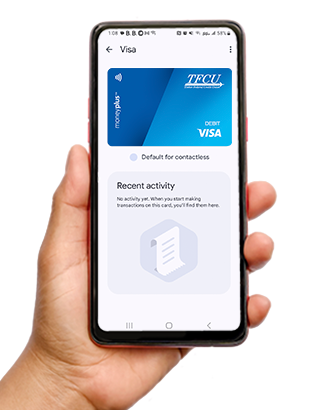
There’s a lot to love about Google Pay. Like how you can enjoy the confidence of paying with your phone using your favorite TFCU card.
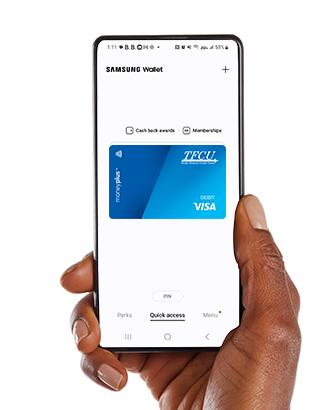
Samsung Pay makes paying with your phone fast, easy and convenient. Whether you’re at the local grocery store or your favorite boutique – you’re good to go.
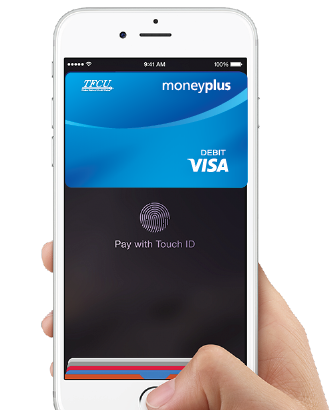
Use Apple Pay with your TFCU credit cards and MoneyPlus™ card to pay the easy, secure, and private way at thousands of participating stores and apps.

There’s a lot to love about Google Pay. Like how you can enjoy the confidence of paying with your phone using your favorite TFCU card.

Samsung Pay makes paying with your phone fast, easy and convenient. Whether you’re at the local grocery store or your favorite boutique – you’re good to go.
Apple, the Apple logo, iPhone, and iPad are trademarks of Apple Inc., registered in the U.S. and other countries. Apple Pay, Touch ID, iPad Air, and iPad mini are trademarks of Apple Inc.
What is a contactless payment?
Contactless payments are transactions that use chip-based technology and require no physical connection between the payment device (card or mobile device) and the physical merchant terminal.
What if my TFCU card is lost or stolen and I have added it to my digital wallet?
As soon as you realize your card is missing, call TFCU’s Member Service Center at (405) 732-0324, option 6, or 1-800-456-4828, option 6.
After normal business hours, call 888-263-3370, for debit cards, or 1-800-654-7728, for credit cards.
We will close your card so that no more purchases can be made. You should also remove the lost or stolen card from your digital wallet. When you receive your replacement card, you will need to add the new card to your device before making any purchases using your digital wallet.
When I use my digital wallet, what payment information will be on my receipt?
When using your digital wallet to pay, receipts should look the same as they always have.
However, in some cases, receipts created from digital account usage may display the last four digits of your digital account, which may differ from the last four digits of your physical card.
Where can I view the full Terms of Use for Samsung Pay, Google Pay or Apple Pay?
See Mobile Wallet Terms and Conditions.
Who do I contact for general questions about my digital account number in Google Pay, Apple Pay or Samsung Pay?
Your payment card information, such as the 16-digit account number found on the front of your card, will be replaced with a digital account number that can be securely stored on Apple devices and used to make purchases. Your credit and debit card numbers are NOT stored on the device, or on Apple servers. This helps to reduce the potential for fraud.
The process is invisible to consumers and happens behind the scenes. It also helps to simplify checkout by eliminating the need to enter and re-enter your account number when buying items in mobile applications “in-app” or at the point-of-sale.
We recommend contacting Google, Apple or Samsung directly.
What should I do if my mobile device is lost or stolen and I have my cards set up in my digital wallet?
In addition to notifying your mobile carrier, please contact TFCU’s Member Service Center at (405) 732-0324, option 6, or 1-800-456-4828, option 6.
We will either temporarily suspend or deactivate your card for use with your digital wallet.
Please note: Your payment information is not accessible whenever your phone is locked. It is a good idea to research whether your mobile device is set up with the ability to remotely lock your device.
If I erase my phone, does that cancel my physical cards in my digital wallet, or can I continue to use them?
Erasing your mobile device will only delete the virtual cards from your digital wallet and will have no effect on your physical cards. You can add your credit and debit cards back into your digital wallet at any time.
Do I need to reload my card to my digital wallet when I receive a new, renewed or replacement card?
For any new or replacement cards, you will need to delete your previous card from your mobile device and re-load the new card in your digital wallet.
For information on how to set up Apple Pay, Google Pay or Samsung Pay, click the following:
How do I add my card to Apple Pay?
How do I set up Google Pay?
How do I use Samsung Pay?
What account services are available without visiting my local branch?