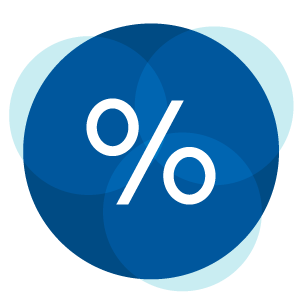Pay your bills from anywhere, anytime.
Bill Pay is your one-stop shop to pay your bills each month.
Bill Pay is your one-stop shop to pay your bills each month.
With TFCU’s free Bill Pay service, you have a one-stop shop to pay most of your bills each month. This service is easy, convenient and gives you added control of your finances.
Bill Pay lets you pay an unlimited number of bills any time, day or night, which are deducted from your checking account. Simply choose a date for the funds to be paid to a specific payee. The payment will be withdrawn from your checking account on the date you choose to make your payment.
Use Bill Pay and avoid the hassle of multiple websites, writing checks or visiting the post office.
Bill Pay is an included service in TFCU’s online and mobile banking — 24-hour online access to your TFCU accounts. You must be a registered online and mobile banking user. That’s easy to do. Simply click LOG IN, then ENROLL. TFCU members can enroll online and begin using online and mobile banking and Bill Pay immediately.
Log in to online banking from a web browser. Click Payments from the menu to begin. The first time you use Bill Pay, you will accept the Bill Pay Terms and Conditions.
Once you have enrolled in Bill Pay on a web browser, you will be able to access Payments from your Home Branch mobile app.
The Bill Pay home screen is where you will add and edit payees, as well as Send Money to your specified payees.
For Bill Pay support, please call 877-885-2362, or contact TFCU’s Member Service Center at 405-732-0324.